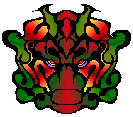
YOUR HIAWATHA
WEBSERVER IS UP AND RUNNING ! (sort of)
Just one more
thing to do:
Click file (the little house) and then the up-arrow.
Go to /etc/hiawatha/ right-click hiawatha.conf and open as text (or
geany).
Find the line: Interface = 127.0.0.1
Change 127.0.0.1 to your local ip adress (you'll see it if you hover
the mouse over the network icon) and save.
Restart hiawatha by going to Menu-exit-restart graphical server. Or
by opening a terminal and typing:" killall hiawatha" press
ENTER, type: "hiawatha", press ENTER.
Now you're all set !
If you have another
computer on your network you can test if its working by opening a browser
and typing in the ip adress of your webserver and you should see this
page. (or from your smartphone)
To access your webserver from the internet - you need to forward port
80 on your router to the local ip adress of your webserver. Info HERE.
(might be somewhat different depending on the make of your router)
What you're reading now is the index.html file - in /root/Web-Server
Put your html/content here :-)
LINK TO /PICS FOLDER To show how the index of a folder looks like.
The look of the index is styled by the "index.xslt" file in /etc/hiawatha
If you dont like the look of my custom index.xslt
you can use the "original_index.xslt". (also in /etc/hiawatha)
Just rename it to "index.xslt".
To further configure hiawatha, edit /etc/hiawatha/hiawatha.conf
Manpage for hiawatha
Huhey !